How to Permanently Delete Files from PC,Tablet and Android Phone - Undeletable Files
How to Permanently Delete Files from PC,Tablet and Android Phone - Undeletable Files
Many times we simply delete unwanted files from our computer by simply
right-clicking and selecting the delete option. By doing this, the file
of course will be deleted but shifts to the recycle bin immediately.
Even if you clear the recycle bin, the unknown fact is that the files
which you deleted are still present in the form of dead files on your
hard drive.There are still many ways to recover these dead files or folders from your computer or device.
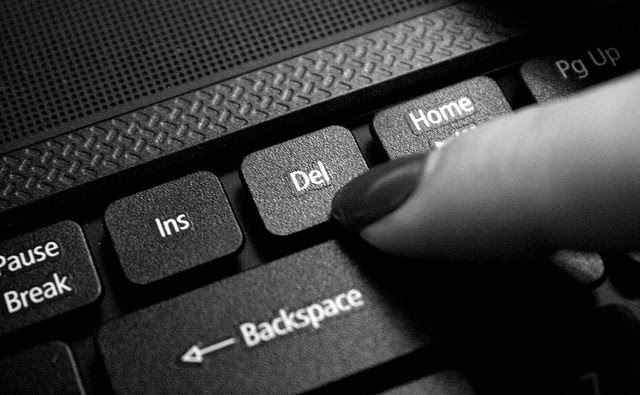 This is why it is very important to permanently
delete sensitive data from your hard drives. This task can be done by a
free app called Eraser. This app allows you to erase all the dead files from your system.
This is why it is very important to permanently
delete sensitive data from your hard drives. This task can be done by a
free app called Eraser. This app allows you to erase all the dead files from your system.
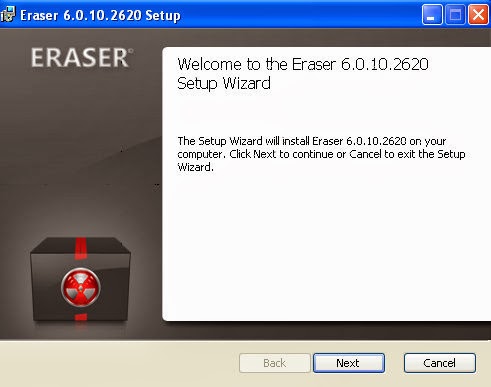 Once you download this app, follow the installation in your system.
After successful installation, Run the app from your desktop. all you
need to do is to select files or folders that you wish to permanently
delete, and then let Eraser do the rest.
Once you download this app, follow the installation in your system.
After successful installation, Run the app from your desktop. all you
need to do is to select files or folders that you wish to permanently
delete, and then let Eraser do the rest.
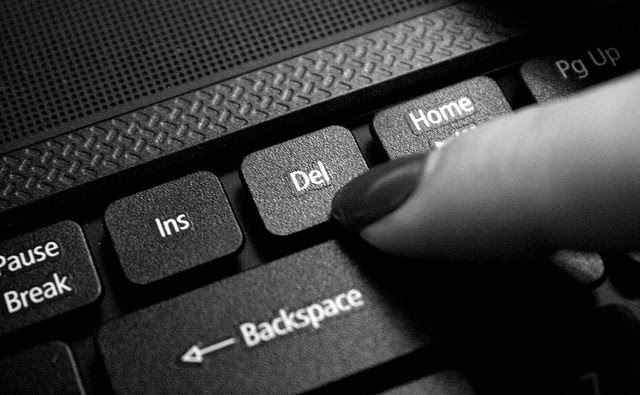
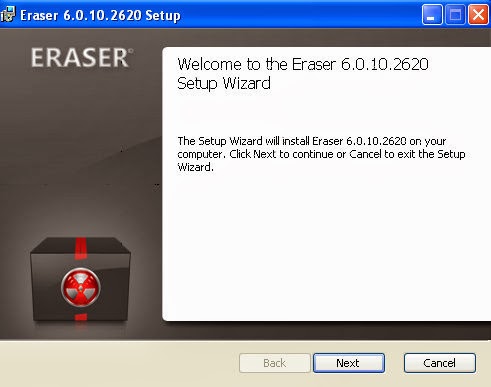
Step by Step Process:
- Click on the down arrow button next to Erase Schedule and

- Then click on Add Data button.

- Finally once you have finished selecting the data you wish to erase permanently, click on OK button.
- Within a few seconds, Eraser will work its magic and permanently erase all the selected data.
Download Our Apps To Visit Daily and Easily




Post a Comment